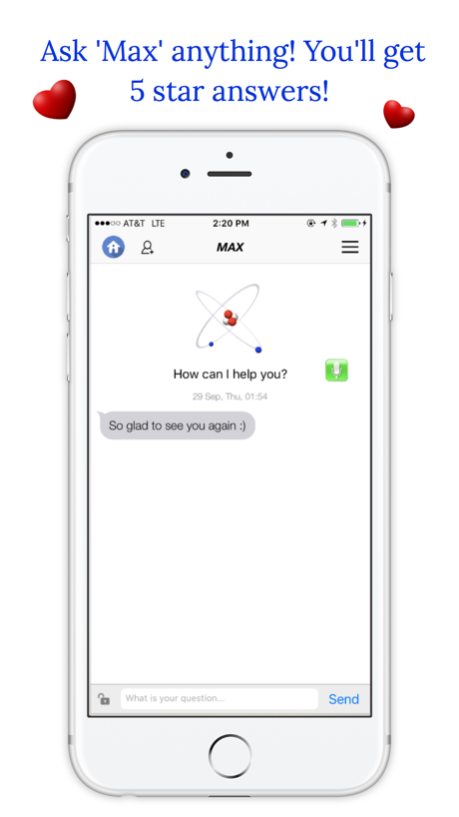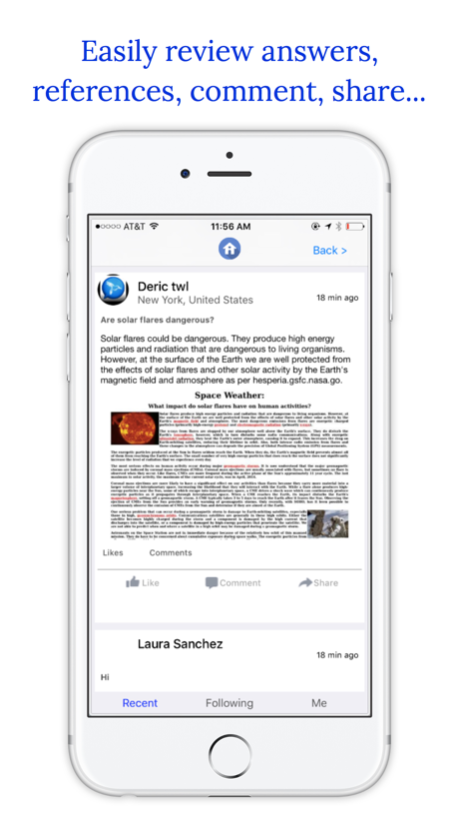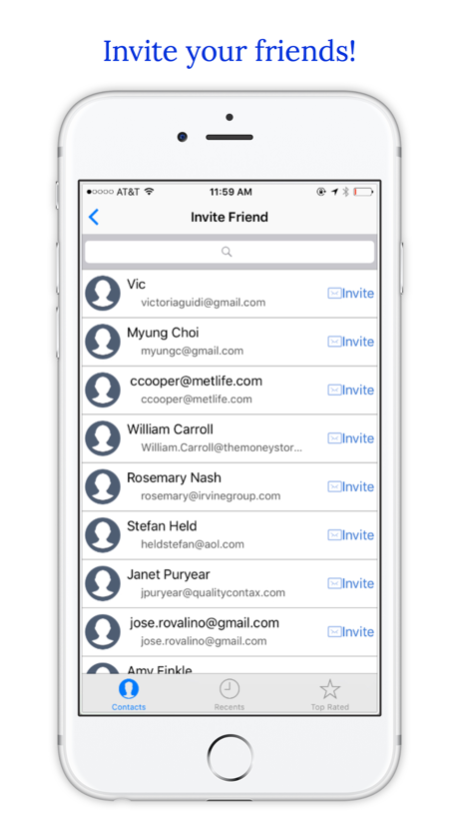HummingBird Connect 5.4
Continue to app
Free Version
Publisher Description
Meet 'Max', your friend that knows everything! Welcome to your powerful new! platform & virtual assistant that is going to change how you find answers forever. This next generation of search uses the AI of Max to actually help you personally. Treat 'Max' like your geek friend who is always there for you. What is a neutron star? What is the most attractive color for the opposite sex? Where can you get the best prices for travel, shopping, restaurants? Just ask us!
Reasons why HummingBird is better:
1) Over 2000+ researchers answer questions in minutes about anything you can thing of! You don't need to search anymore... we'll do it for you.
2) Social where you can follow your friends, build a community to support your questions and answers while also be completely private when you want to be.
3) Save your self time, and money by letting your virtual assistant find you alternatives that you might not find yourself!
4) Learn from what others are asking. A true learning experience rather than wasting time on social media, you can actually get exciting new information that you would not have known before!
Try it today, it's FREE.
Oct 7, 2016
Version 5.4
This app has been updated by Apple to display the Apple Watch app icon.
Max gets upgrades
Faster answers
New Inbox
About HummingBird Connect
HummingBird Connect is a free app for iOS published in the Reference Tools list of apps, part of Education.
The company that develops HummingBird Connect is Frederick Taouil. The latest version released by its developer is 5.4.
To install HummingBird Connect on your iOS device, just click the green Continue To App button above to start the installation process. The app is listed on our website since 2016-10-07 and was downloaded 2 times. We have already checked if the download link is safe, however for your own protection we recommend that you scan the downloaded app with your antivirus. Your antivirus may detect the HummingBird Connect as malware if the download link is broken.
How to install HummingBird Connect on your iOS device:
- Click on the Continue To App button on our website. This will redirect you to the App Store.
- Once the HummingBird Connect is shown in the iTunes listing of your iOS device, you can start its download and installation. Tap on the GET button to the right of the app to start downloading it.
- If you are not logged-in the iOS appstore app, you'll be prompted for your your Apple ID and/or password.
- After HummingBird Connect is downloaded, you'll see an INSTALL button to the right. Tap on it to start the actual installation of the iOS app.
- Once installation is finished you can tap on the OPEN button to start it. Its icon will also be added to your device home screen.